
If you own an xTool D1 Pro, you know how important it is to have the right software to operate it. With the right software, you can unlock the full potential of your machine and create stunning designs with ease. But with so many options out there, it can be hard to know which software is the best fit for your needs. In this article, we will explore some of the best software options available for the xTool D1 Pro.
One of the most popular software options for the xTool D1 Pro is LightBurn. This third-party software is known for its user-friendly interface and powerful features. With LightBurn, you can easily create designs, import graphics, and control your machine with precision. Plus, it offers a range of advanced features like camera alignment, rotary support, and more.
Another great option is xTool Creative Space (XCS). This software is specifically designed for use with xTool machines and offers a range of features to help you get the most out of your D1 Pro. With XCS, you can easily connect your machine to your computer, import designs, and control your machine with ease. Plus, it offers a range of advanced features like automatic material detection, camera alignment, and more.
Understanding the Xtool D1 Pro

If you are looking for a powerful and versatile desktop diode laser cutter and engraver, the Xtool D1 Pro is an excellent choice. This machine is designed to work with a wide range of materials, including wood, acrylic, leather, and more. Whether you are a hobbyist or a professional, the Xtool D1 Pro can help you create high-quality projects with ease.
The Xtool D1 Pro features advanced laser technology that allows for precise and accurate cuts and engravings. With a maximum power output of 20 watts, this machine is capable of handling even the toughest materials. Additionally, the Xtool D1 Pro is easy to operate, with a user-friendly interface that makes it simple to adjust settings and start cutting or engraving.
One of the key features of the Xtool D1 Pro is its compatibility with a variety of software programs. Whether you prefer to use LightBurn, XCS, or another program, you can easily connect your machine and start creating. Additionally, the Xtool D1 Pro is designed to be upgradeable, so you can always stay up-to-date with the latest software and firmware updates.
Overall, the Xtool D1 Pro is an excellent choice for anyone looking for a high-quality desktop laser cutter and engraver. With its advanced technology, user-friendly interface, and compatibility with a variety of software programs, this machine is sure to meet all of your cutting and engraving needs.
Software Compatibility
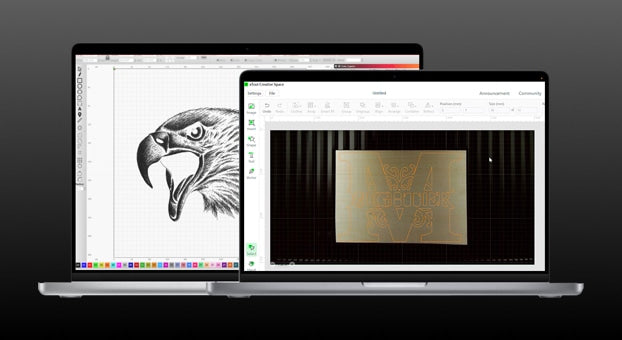
When it comes to software compatibility, the xTool D1 Pro is a versatile machine that can work with a variety of software programs. The machine comes with its own customized software, XCS (xTool Creative Space), which is specifically designed for the D1 Pro. This software is easy to use and provides a range of features such as image editing, vectorization, and engraving parameters.
However, if you prefer to use other software programs, the D1 Pro is compatible with a range of options. One popular choice is LightBurn software, which is a powerful and intuitive software that works well with the D1 Pro. LightBurn is compatible with both Windows and Mac operating systems, making it a great option for users who prefer to work on a Mac.
In addition to LightBurn, the D1 Pro is also compatible with a range of other software programs. It is important to note that some software programs may require additional setup or configuration to work with the D1 Pro, so it is important to check the software’s compatibility before purchasing.
Overall, the xTool D1 Pro is a versatile machine that can work with a range of software programs. Whether you prefer to use the included XCS software or a third-party option like LightBurn, the D1 Pro provides a range of options to suit your needs.
Working Area and Materials
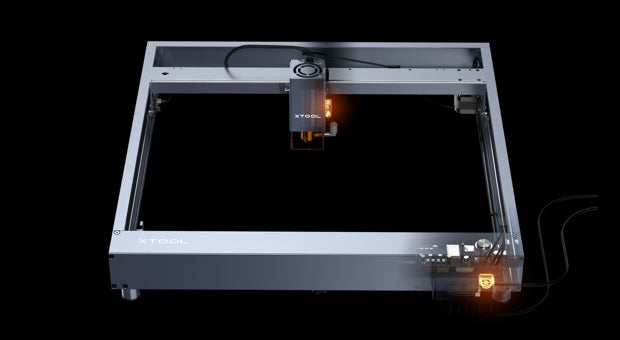
When it comes to working with the xTool D1 Pro, it’s essential to understand the working area and the materials you can use with it. The working area of the xTool D1 Pro is 400 x 430 mm, which is ample space for most laser cutting and engraving projects.
One of the great things about the xTool D1 Pro is the range of materials it can work with. The laser cutter can handle a variety of materials, including wood, metal, acrylic, and leather. It’s important to note that different materials require different settings on the laser engraving software. For example, metal and acrylic have their own settings, which you can find on the xTool website.
Wood is one of the most popular materials to work with using the xTool D1 Pro. The laser cutter can handle a range of wood types, including basswood, balsa, and plywood. You can use the xTool D1 Pro to create intricate designs on wooden objects, such as custom signs or decorative pieces.
Metal is another material that you can use with the xTool D1 Pro. However, it’s important to note that the laser cutter is not suitable for cutting thick metal. Instead, you can use it to create intricate designs on thin metal sheets.
Acrylic is a popular material for laser cutting and engraving, and the xTool D1 Pro can handle it with ease. You can use the laser cutter to create intricate designs on acrylic sheets, which can be used for a range of applications, including signage and decorative pieces.
Leather is another material that you can use with the xTool D1 Pro. The laser cutter can handle a range of leather types, including cowhide and suede. You can use the xTool D1 Pro to create custom leather products, such as wallets, belts, and bags.
Overall, the xTool D1 Pro is a versatile laser cutter that can handle a range of materials. Whether you’re working with wood, metal, acrylic, or leather, the xTool D1 Pro can help you create intricate designs with ease.
Key Accessories of xTool D1 Pro

To get the most out of your xTool D1 Pro, you may want to consider investing in some key accessories. Here are a few of the top accessories that can help you get the most out of your laser engraving machine:
Rotary Attachment
If you want to be able to engrave cylindrical objects like glasses, bottles, and pens, you’ll need a rotary attachment. This accessory allows your xTool D1 Pro to rotate the object being engraved, so you can create designs that wrap all the way around the object. The rotary attachment is easy to install and works seamlessly with your laser engraving machine.
Riser Base
The xTool D1 Pro is a compact machine, which means it has a limited engraving area. If you want to be able to engrave larger objects, you’ll need a riser base. This accessory lifts your laser engraving machine up, giving you more space to work with. The riser base is easy to install and can be adjusted to different heights, depending on the size of the object you’re engraving.
Honeycomb Panel
The honeycomb panel is a must-have accessory for anyone who wants to engrave materials like wood, acrylic, and leather. This panel sits on top of the engraving area and provides a flat, even surface for your materials to rest on. The honeycomb design allows for better air flow, which helps prevent smoke and debris from building up on the surface of your materials.
Other Accessories
There are a number of other accessories available for the xTool D1 Pro, including focus lenses, air purifiers, and more. These accessories can help you get better results from your laser engraving machine, but they may not be necessary for everyone. Be sure to do your research and choose the accessories that make the most sense for your needs.
Overall, the xTool D1 Pro is a versatile and powerful laser engraving machine, and with the right accessories, you can take your engraving to the next level.
Power and Speed of xTool D1 Pro

One of the most important factors to consider when choosing software for your xTool D1 Pro laser cutter and engraver is its power and speed capabilities.
With a 20-watt diode laser, the D1 Pro is a powerful machine that can handle a variety of materials with ease. The diode laser cutter material compatibility is optimal, making it a great choice for commercial use. The 10-watt model is slower and less powerful, but it’s still a good option for beginners or those on a budget.
When it comes to speed, the D1 Pro is a fast machine that can complete jobs quickly and efficiently. This is especially important for commercial use, where time is money.
Choosing the right software can help you take full advantage of the power and speed of your D1 Pro. Look for software that allows you to adjust the power and speed settings to get the best results for your specific project.
Some software options, like xTool D1 Pro software, are specifically designed for use with the D1 Pro and offer a wide range of customization options. Other options, like Adobe Illustrator, can also be used with the D1 Pro and offer a variety of features and tools to help you create high-quality designs.
Ultimately, the software you choose will depend on your specific needs and preferences. Consider factors like ease of use, compatibility, and customization options when choosing the best software for your xTool D1 Pro.
Project Execution and Support

Once you have chosen the best software for your xTool D1 Pro, you may need to execute your projects. The software should have an easy-to-use interface that allows you to upload your designs and execute them with just a few clicks. Look for software that offers project execution features such as burn, camera alignment, and support.
Burn is a feature that allows you to adjust the power and speed of the laser to achieve the desired depth and precision. It is essential to have a software that offers burn control, as it will help you achieve the best results with your projects.
Camera alignment is another critical feature to look for in software. It helps you align your designs with the material you are working on, making it easier to execute your projects with precision. This feature is particularly useful when working with materials that require a high level of accuracy, such as wood or acrylic.
Support is also an essential feature to consider when choosing software for your xTool D1 Pro. The software should offer comprehensive support, including tutorials, guides, and troubleshooting tips. This will help you get the most out of your software and ensure that you can execute your projects with ease.
Overall, when choosing software for your xTool D1 Pro, look for one that offers project execution features such as burn, camera alignment, and support. With the right software, you can execute your projects with ease and achieve the best results possible.
File Formats and Manual Operations
When working with the xTool D1 Pro laser engraver, you will need to be familiar with the file formats that it supports. The D1 Pro supports several file formats, including PNG and TIF. These formats are commonly used for images and can be easily imported into the xTool Creative Space (XCS) software for use with the laser engraver.
In addition to using image files, you can also manually operate the D1 Pro. This can be useful if you need to make adjustments to the laser’s position or power settings during the engraving process. To manually operate the D1 Pro, you can use the controls on the laser itself or use the XCS software to adjust the laser’s settings.
When manually operating the D1 Pro, it is important to be cautious and follow all safety guidelines. The laser can be extremely powerful and can cause serious injury or damage if not used properly. Always wear protective eyewear and follow all instructions provided by the manufacturer.
Overall, the xTool D1 Pro is a versatile and powerful laser engraver that can handle a variety of file formats and manual operations. With the right knowledge and precautions, you can create stunning engravings and designs with this cutting-edge tool.
Creative Space and Home Use
If you are looking for a software application that is easy to use and offers various features to make sure you always get the best cutting and engraving results, then xTool Creative Space (XCS) is the go-to software application you need to bring out the best of all of our xTool laser cutters and engravers.
XCS offers an intuitive interface that is easy to navigate, making it a great choice for both beginners and experts. With XCS, you can create designs from scratch or import files from various formats such as SVG, DXF, BMP, JPG, PNG, and GIF.
XCS also provides a wide range of tools to help you adjust the power, speed, and depth of your cuts and engravings. You can also preview your designs before cutting or engraving them to ensure they meet your expectations.
If you are using the xTool D1 Pro at home, XCS is an excellent choice for you. It is user-friendly and offers a wide range of features that make it easy to create designs and get the best cutting and engraving results.
Overall, XCS is an excellent choice for anyone looking for a user-friendly software application that offers a wide range of features to help you get the best cutting and engraving results from your xTool laser cutter or engraver.


