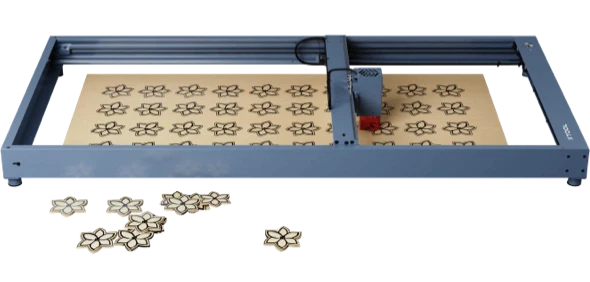Are you looking for a way to take your laser engraving projects to the next level? Look no further than the xTool RA2 Pro. This rotary attachment offers precision engraving on a wide range of objects, including cups, pens, wine bottles, and more. With its 4-in-1 design, adjustable rotary speed and depth, and compatibility with the xTool F1 laser engraver and other compatible laser engraving machines, the RA2 Pro is the ultimate rotary attachment for laser engraving. In this review, we’ll take a closer look at the RA2 Pro and its key features, assembly and setup guide, examples of engraving, RA2 Tilt Upgrade, and more.
Key Features of the xTool RA2 Pro
The xTool RA2 Pro offers a 4-in-1 design that allows for engraving of regular and irregular cylindrical objects, spheres, rings, and a wide range of objects that need rotations during engraving. Some of the key features of the xTool RA2 Pro include:
- Compatibility with the xTool F1 laser engraver and other compatible laser engraving machines: The xTool RA2 Pro is designed to work with the xTool F1 laser engraver and other compatible laser engraving machines. This makes it easy to add rotary engraving capabilities to your existing laser engraving setup.
- Precision engraving on a wide range of objects: The xTool RA2 Pro can engrave on a wide range of objects, including cups, pens, wine bottles, and more. With its adjustable rotary speed and depth, you can achieve precise and detailed engraving results on any object.
- Adjustable rotary speed and depth: The xTool RA2 Pro offers adjustable rotary speed and depth, allowing you to achieve the desired engraving results on any object.
- Easy installation and setup: The xTool RA2 Pro comes with all the necessary components and step-by-step instructions for easy installation and setup.
Assembly and Setup Guide
The xTool RA2 Pro is easy to assemble and set up. The package comes with all the necessary components, including the rotary attachment, mounting bracket, and screws.

To set up the xTool RA2 Pro, follow these steps :
- Attach the mounting bracket to the xTool F1 laser engraver using the screws provided
- Insert the rotary attachment into the mounting bracket and secure it with the screws provided.
- Connect the rotary attachment to the xTool F1 laser engraver using the cable provided.
- Adjust the rotary speed and depth to achieve desired engraving results.
The xTool RA2 Pro also comes with a user manual that provides detailed instructions on how to assemble and set up the rotary attachment. The user manual also includes tips and tricks for achieving the best engraving results.
Examples of Engraving with the xTool RA2 Pro

The xTool RA2 Pro is capable of engraving a wide range of objects, including cups, pens, wine bottles, and more. With its adjustable rotary speed and depth, you can achieve precise and detailed engraving results on any object. Here are some examples of objects that can be engraved with the xTool RA2 Pro:
- Cups and mugs: It can engrave on both regular and irregular cylindrical objects, making it perfect for engraving on cups and mugs. You can engrave logos, names, and other designs on cups and mugs to create personalized gifts or promotional items.
- Pens and pencils: Can also engrave on pens and pencils, allowing you to create custom designs or add personalized text to your writing instruments.
- Wine bottles: Engrave on the curved surface of wine bottles, making it perfect for creating custom wine bottles for special occasions or events.
You can also have an RA2 Tilt Upgrade, which allows for engraving on tapered objects. The RA2 Tilt Upgrade is easy to install and use, and it opens up a whole new range of engraving possibilities. With the RA2 Tilt Upgrade, you can engrave on tapered objects such as wine glasses, vases, and more.
Advantages of the xTool RA2 Pro

With this tool, you can benefit from several advantages over other rotary attachments for laser engraving. One of the biggest advantages is its 4-in-1 design, which allows for engraving of regular and irregular cylindrical objects, spheres, rings, and a wide range of objects that need rotations during engraving. This makes the xTool RA2 Pro more versatile than other rotary attachments, which may only be designed for engraving on specific types of objects.
Another advantage of the RA2 Pro is its adjustable rotary speed and depth, which allows for precise and detailed engraving results on any object. This is especially important for engraving on delicate or intricate objects, where precision is key.

It is also easy to install and set up, with all the necessary components and instructions provided in the package. The user manual is clear and concise, making it easy to follow the assembly and setup guide.
Finally, the RA2 Tilt Upgrade is a major advantage of the xTool RA2 Pro. This upgrade allows for engraving on tapered objects, which expands the range of objects that can be engraved with the xTool RA2 Pro. The RA2 Tilt Upgrade is easy to install and use, and it opens up a whole new range of engraving possibilities.

Conclusion
The xTool RA2 Pro is the ultimate rotary attachment for laser engraving. With its 4-in-1 design, adjustable rotary speed and depth, and compatibility with the xTool F1 laser engraver and other compatible laser engraving machines, the RA2 Pro offers precision engraving on a wide range of objects. The assembly and setup guide is easy to follow, and the examples of engraving showcase the versatility and quality of the xTool RA2 Pro. The RA2 Tilt Upgrade opens up even more engraving possibilities, making the xTool RA2 Pro a must-have for any laser engraving enthusiast.
FAQ (Frequently Asked Questions)
What is the xTool RA2 Pro?
The xTool RA2 Pro is a rotary attachment designed to work with the xTool F1 laser engraver and other compatible laser engraving machines. It offers precision engraving on a wide range of objects, including cups, pens, wine bottles, and more.
How do I set up the xTool RA2 Pro?
The xTool RA2 Pro is easy to set up. Simply attach the mounting bracket to the xTool F1 laser engraver, insert the rotary attachment into the mounting bracket, and connect the rotary attachment to the laser engraver using the cable provided. Adjust the rotary speed and depth to achieve desired engraving results.
What objects can be engraved with the xTool RA2 Pro?
The xTool RA2 Pro can engrave on a wide range of objects, including cups, pens, wine bottles, and more. With its adjustable rotary speed and depth, you can achieve precise and detailed engraving results on any object.
What is the RA2 Tilt Upgrade?
The RA2 Tilt Upgrade is an optional upgrade for the xTool RA2 Pro that allows for engraving on tapered objects such as wine glasses and vases. It is easy to install and use, and it opens up a whole new range of engraving possibilities.
Is the xTool RA2 Pro compatible with other laser engraving machines?
The xTool RA2 Pro is designed to work with the xTool F1 laser engraver and other compatible laser engraving machines. However, it may not be compatible with all laser engraving machines, so it is important to check the compatibility before purchasing the xTool RA2 Pro.
What is the warranty for the xTool RA2 Pro?
The xTool RA2 Pro comes with a one-year warranty from the date of purchase. If you experience any issues with the xTool RA2 Pro during this period, you can contact xTool customer support for assistance.